settingClocks.html
| Light |
 |
S2 |
| |
| S3 | S1 |
|
- In normal time, push S3 three times. Tuesday flag + second
digits will flash. Press S2 and Second will be reset to
zero.
- S1 x 1: Minute digits flash. Advance with S2.
- S1 x 2: Hour digits flash. Advance with S2.
- S1 x 3: Date digits flash. Advance with S2.
- S1 x 4: Month digits flash. Advance with S2.
- S1 x 5: Weekday flag flashes. Advance with S2.
- S3 at any time returns to normal.
|
See No Name Watch
for more information.
Setting the clock on the Marin Bolinas Ridge 1 Odometer
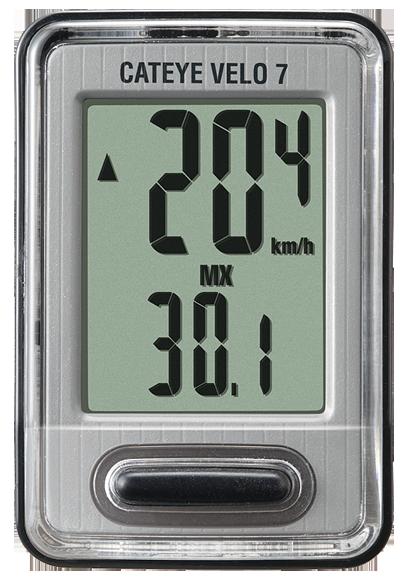 |
- Put odometer in clock mode with button on
bottom.
- Push SET button on back (in the middle).
- Hours will flash. MODE button on bottom
increments hour.
- Hold MODE button to change to minutes.
- MODE button increments.
- SET button on back to exit.
|
See PDFs
bike_odometer_cateye-velo9.pdf for more information,
or click this link.
Setting the clock on the Fuji Team Pro Odometer
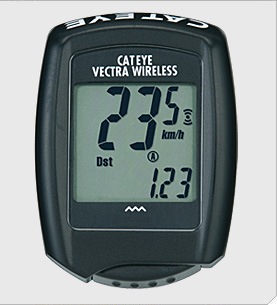 |
- Put odometer in clock mode with button on
bottom.
- Push SET button on back.
- Hours will flash. MODE button on bottom
increments hour.
- SET button to change to minutes.
- MODE button increments.
- SET button on back to exit.
|
See PDFs
odometer_cateye_vectraWireless.pdf for more information,
or click this link.
Setting the clock on the Jamis Odometer
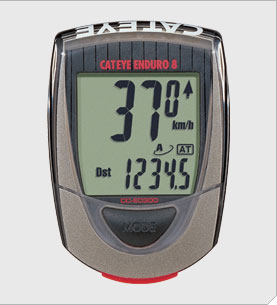
|
- Put odometer in clock mode with ST/STOP
button on bottom.
- Push SET button on back.
- Hours will flash. Set with MODE button
on face.
- ST/STOP button to switch to minutes.
- MODE button to increase.
- SET button to exit.
|
See PDFs
bike_odometer_cateye_Enduro_8.pdf for more information,
or click this link.
 |
- Turn the answering machine on and hold down TIME
SET/CHECK button until it beeps twice.
- Press ANNC/DAY repeatedly until you hear the correct
day.
- Press REC repeatedly until you hear the correct
hour.
- Press >|| repeatedly until you hear the correct
minute.
- Press TIME SET/CHECK once. The answering machine
plays the time and day you just set.
- Perform each step within five seconds: otherwise your
machine exits setup mode and announces the incomplete
time.
- To eit time-setting mode at any time, press ON/OFF STOP.
|
For more information see PDFs
answeringMachine.pdf
or click this link.

See Sharp Alarm Clock
for more information.
|
http://lynchjim.com/Documentation/Household/settingClocks.html