PROSPIRIT ALARM CHRONOGRAPH
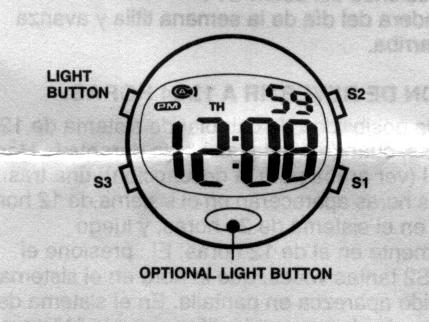
- Control Of Watches:
- Normal Display: Hour, Minute, Second and Day of
week.
- S1 displays alarm time in Hour and Minute.
- S2: Month, Date and Day of week.
- S3: change Function.
- Normal Time Setting:
- In normal time, push S3 three times. Tuesday
flag and Second digits will flash. Push S2
and Second will be reset to zero.
- Press S1 once: Minute digits flash and advances by
depressing S2.
- Push S1 twice: Hour digits flash and advances
by depressing S2. Caution: see 12/24 Hours
below.
- Press S1 thrice: Date digits flash and advances
via S2.
- Push S1 4 times: Month digits flash and advances
via S2.
- Push S1 5 times: Weekday flashes and advances via
S2.
- Push S1 and come around to seconds again.
- Press S3 at any time to exit and restore Normal
Time.
- 12/24 Hours Reversal Option:
- When adjusting hours in the normal time setting the
hours will change 1 - 12 AM, 1 - 12 PM, then 1 -
24, then back to 1 - 12.
- Alarm Of Chime On/Off
- In normal time: Hold S1 and Display shows
alarm time in Hour and Minute
- Alarm: While holding S1 down, press
S2. Alarm icon will display when alarm is on.
Icon will disappear when alarm is off. Release
S1.
- Hourly Chime: While holding S1, press S3. When
all 7 day flags show, the hourly chime is on. When no
day flags show, the chime is off.
- Alarm Setting:
- From normal time push S3 twice. Monday flag and
Hours flash. Advance with S2.
- Press S1. Monday flag and Minute flash.
Advance with S2
- S3 to exit and return to normal.
- Alarm Test:
- Hold S1 and then S2. Alarm will "beep" will sound.
It needs to be within 6" of the ear.
- Alarm Sound Off:
- To turn off beeping alarm press S1 or S2.
- S2 is a 4 to 5 minute snooze button
- Chronograph Mode:
- In normal time push S3. Chronograph Function
will be set.
- Start/Stop: S2.
- Split time: while stop watch is running, press
S1. Current stop watch time is displayed while
stop watch continues running in background.
S1 to return to running stop watch.
- S2 to stop.
- Reset: S1.
- Exit: S3.
|
|
|