|
The FM antenna is built
into the power cord. Tweeking the cord
position affects FM reception. The AM
antenna is built into the radio. Turning
the radio affects AM reception. |
|
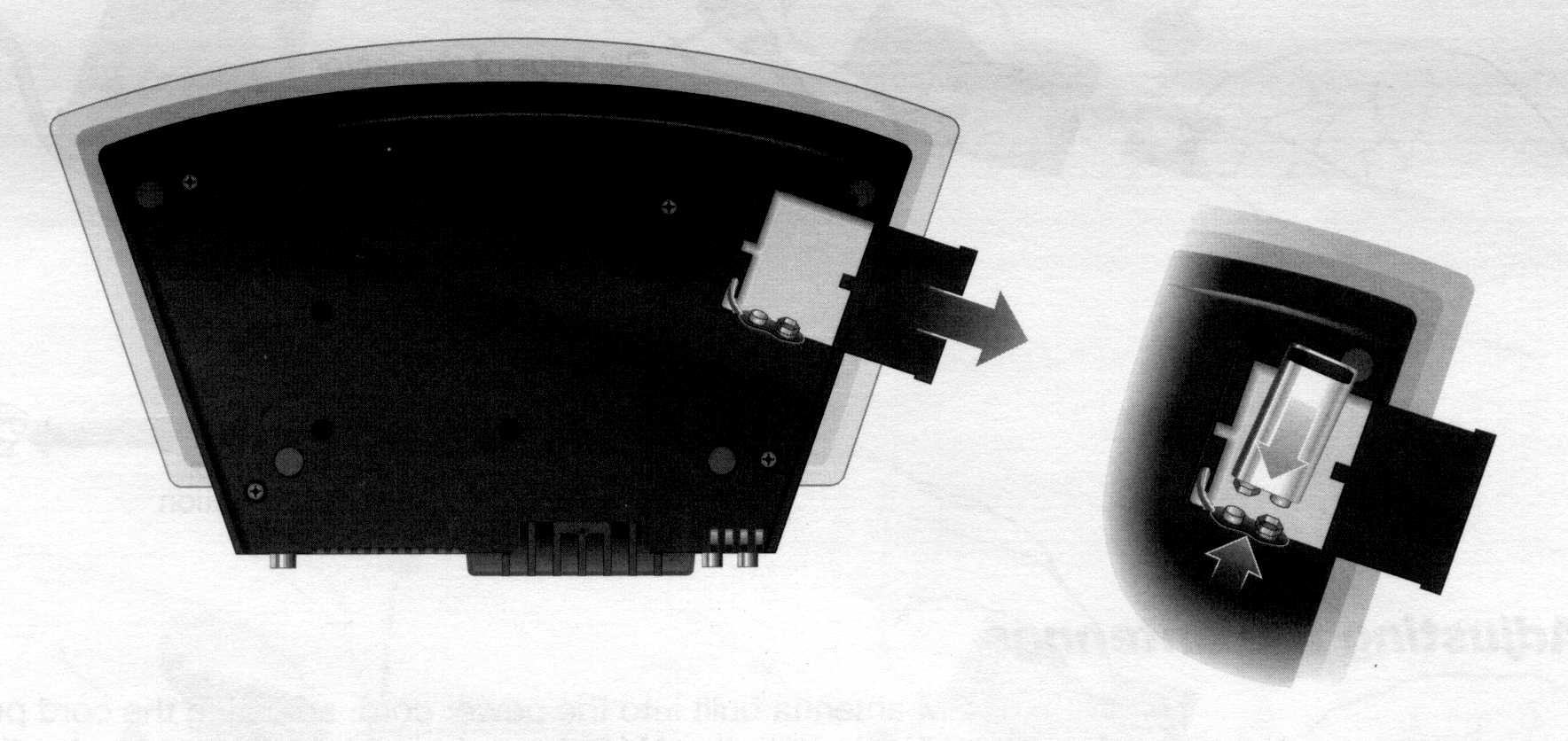 |
|
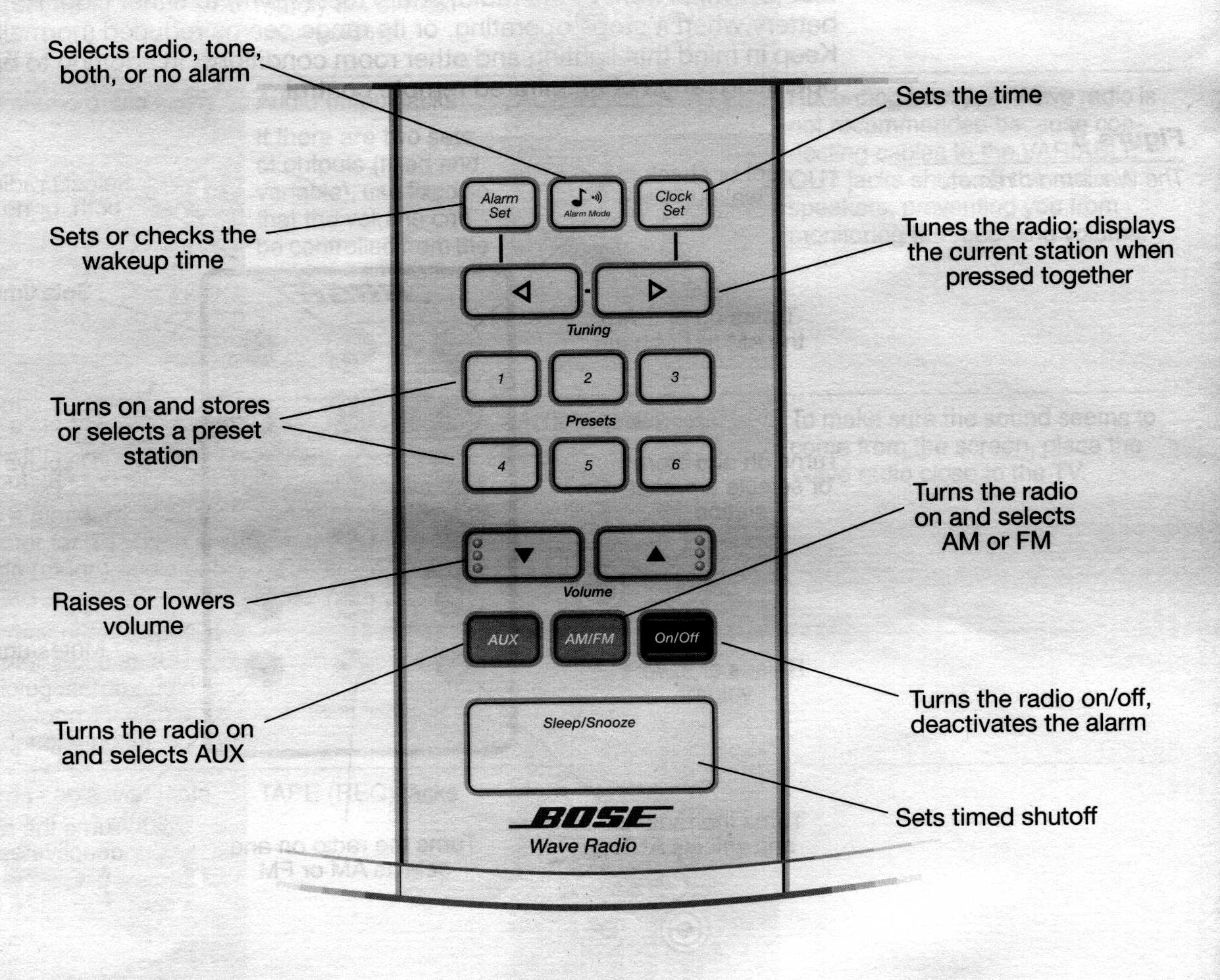
|
|
Select ALARM or ALARM2.
Press and hold Alarm Set, then press one
of the six Presets. To clear the preset,
press and hold Alarm Set and press that
preset again. |
|
The volume is set to the
last setting used. |
|
While alarm is sounding,
press volume controls. |
| Turn radio
off. Hold Clock Set then press On/Off
to switch between 12 and 24 hour formats. |
|
With radio On, hold Clock Set
then press AM/FM button to switch between
clock and radio modes. |
|
1. Hold Clock Set then press
Volume up or down. |
|
2. The display has two
brightness settings, one for normally
lit rooms and one for dimly lit rooms.
The normal setting cannot be adjusted.
The dim setting automatically adjusts
as the room darkens. Or you can adjust
it by holding down CLOCK SET VOLUME
while pressing either VOLUME control |
|
|
|
Model No: AWR1G1
Serial No: 025336C32270089AC
Sales Date: 2004-10-03
Store: Bose Store at Beverly Center, 8500 Beverly
Boulevard, Los Angeles, CA 90048
|
Sales Price: | 349.00 |
| Sales tax: |
28.79 |
| Total: | 377.79 |
|
|
14"W x 8 1/4"D x 4 3/16"H
(35.6 cm x 21.0 cm x 10.6 cm) |
|
Weight: 6.8 lb (3.1 kg) |